Access Remote Data Site
Instructions for Accessing Data from Remote Storage Site (Blue Arc)
From your own computer (PC):
1) Click on my computer, and select “Map Network Drive”.
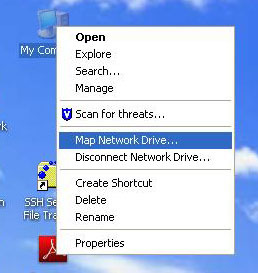
2) In window that appears, select desired drive and type in:
\\ces.it.vanderbilt.edu\smf_nmr (for PC’s)
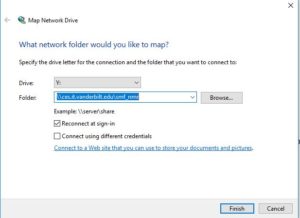
3) When log-in window appears, type in VANDERBILT\yourVUnetID (note VANDERBILT must be in all caps, password = your VUnetID password, NOT your NMR password!!!!).

From Facility Workstation:
1) Click on link to site found on computer Desktop.

2) Log in with your VUnet ID (remember you need to type VANDERBILT\ before your VUnetID).
3) When you are finished, log out by right clicking on Desktop Icon and selecting “disconnect”. This will let other users access the storage site.
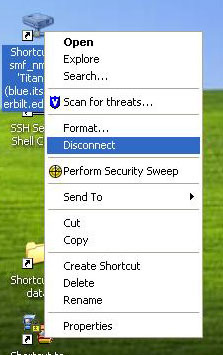
4) NOTE: If you click on the icon and the data window appears you will NOT BE ABLE to look at your data!!! You have to login in order to access your data files!!
From your own computer (MAC)
1) In the file finder hit “apple”K.
2) smb://ces.it.vanderbilt.edu/smf_nmr
3) Log in with your name and password.