Travel Information
For general travel information and advice please use Vanderbilt’s travel page. Below is some information that may be useful, it may not be up-to-date, so always check the main Vanderbilt page to confirm.
General Information
International Flight Booking
Whenever a person is flying internationally using federal funds the flight must meet “Fly America Policy or Open Skies” rules. The Concur system can tell you if the flight you choose meets these requirements.
When you select a flight in Concur pay close attention to the icon above the select button. If there is a very small shield icon right above the select button, this means the flight meets the Fly America/Open Skies requirements. If it isn’t there, you cannot charge this flight to a federal cost center (though it will book).
If you call a travel agent to help book the international flight, you must tell the agent if the trip will be charged to a federal cost center. The travel agent does NOT assume this and is likely to give you flights that do not comply with Fly America/Open Skies rules.
An example is shown below. The Air Canada flight does not have the shield and can not be used when charged to a federal cost center. The United flight does have the (very small) shield icon and can be used when charging a federal cost center.
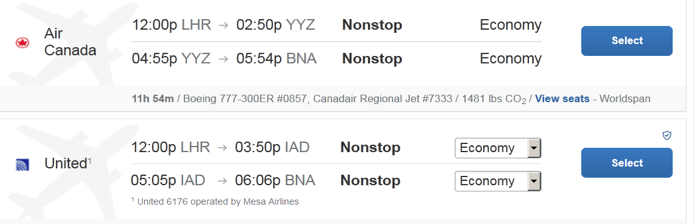
How to file an Expense Report:
Concur has a mobile app that allows you to generate the expense report while you are still traveling. You enter expenses in the Expense section and enter the record of the receipt with the camera on your mobile device. Then each Expense gets a Receipt. Then it can be attached to the Expense that you enter. As far as I can tell you get 1 Breakfast, 1 Lunch and 1 Dinner Expense item per calendar day, so enter the date for each of these carefully or the Expense Report will throw errors that are hard to sort out.
Proof of payment of airfare is needed for Expense Reports. Concur tells us: “Sometimes the traveler will lose the email receipt that is sent to them right after the Concur system books the ticket. Or they will attach a copy of the confirmation email from the Concur system as proof of payment, but this email does not show how it was paid. In the past, the expense delegate had to contact the Concur travel team to get a copy of the invoice for the airfare. But now there is a way to query the database that holds the airfare information to get an invoice. Here is the website” that allows you to run the query. Its very primitive, but it works.
To document the purpose of your trip for a meeting, upload the meeting itinerary, schedule, or similar to the Receipts section (from a pdf or a picture of the meeting booklet). I believe that the name of the meeting, the location and the start and end dates are required to be in the documentation. Attach this to the meeting fees or the travel documents Expense.
If you have lost a receipt or invoice (for example, from the hotel), then download the transaction from your bank/credit card statement. That can be used as proof of payment.
Someone in your Administrative Pod will process your Expense Report and if you have linked your bank account to the Concur system, Concur will direct deposit your reimbursement for your Expenses. The bank account information (routing and account numbers for a checking account) can be entered from your Profile page. It takes several days to confirm the direct deposit, instructions are on the concur site.
To help you correct errors, the travel person in your Pod can fix small things in your Expense Report. To get this help, you need to make them a Delegate. To do this first find out who handles travel in your Pod, then go to your Concur account, click on the “Profile” in the upper right hand corner. Then click on “Profile Settings.” Next click the section called “Expense Delegates”. Click on “Add”. Then search for your Pod travel administrator by using the search field, you can search by email address. Save. Click on the boxes by their name (except for the one marked Temporary). Save again.
Contact information:
Corporate Travel Management, CTM, is Vanderbilt’s travel agency who fulfills all tickets booked through Concur or if you contact them directly. You can find out more information by visiting the Book Travel page on our website.
The primary link to arrange travel is through the CONCUR website. For questions, send an email to: travel@vanderbilt.edu
Jamie Hawthorne – use for group travel – either a group coming in to or going out from VU
Laura Miller is the program manager for Vanderbilt Travel.
The CTM number to call is 866-303-1019 for an agent.
Anytime you find a different price domestic or international that doesn’t match in Concur- please contact a CTM agent. If they can’t find the same itinerary for the same price, please contact travel@vanderbilt.edu and send us a screenshot. You may book international travel in Concur, but it is recommended that all complex international travel (i.e. more than two legs), be booked by calling a CTM agent, who can check for best trip routine, airline rates, provide options, and ensure you have proper travel documentation. CTM can be reached at 866-303-1019.Always call a travel agent if it involves international travel. Don’t try to book it yourself through Concur. Concur issues tickets separately and the flights don’t sync up on the itinerary.
Unfortunately, you can’t always change a flight through Concur if it’s Southwest, so we recommend contacting CTM for all flight cancellations and changes be made by calling a CTM travel agent.