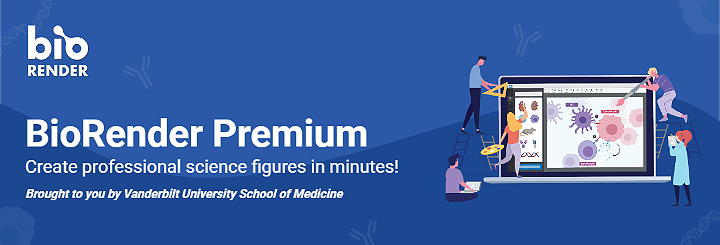
By Emily Overway
Thanks to a partnership between the Vanderbilt University School of Medicine Basic Sciences, the Office of the Vice Provost for Research, and the Office of the Provost, all graduate students, postdoctoral fellows, staff, and primary faculty in Basic Sciences will gain access to BioRender Premium for the duration of a one-year pilot license beginning on September 1, 2022.
You can create an account through the Vanderbilt Basic Sciences Portal. Those who have previously signed up for BioRender with their Vanderbilt email account should also sign in through this portal to receive their free, premium membership. If you have a BioRender account but it is linked to a non-Vanderbilt email address, please email support@biorender.com for help linking your old account to your premium access. If you have paid for premium yourself, please follow these instructions to cancel your subscription.
BioRender is a web-based program that helps researchers create scientific figures up to 50 times faster than traditional tools. The tool combines a library of over 50,000 scientifically accurate, expert-validated life science icons and templates with intuitive drag-and-drop functionality. The platform allows for creation of publication-quality figures in minutes with no drawing skills required. Additionally, BioRender allows for secure, team-based collaborations, allowing individuals to share illustrations with their lab or team; members can be easily added or removed as necessary.
The benefits of BioRender Premium include the ability to create unlimited illustrations, export high-resolution images, publish your illustrations in journals, request custom icons, and access all content on the website.
Frequently Asked Questions
What is BioRender?
BioRender is an online software tool that helps scientists create and share beautiful, professional science figures in minutes.
Who can gain access through the Basic Sciences license?
- Faculty with primary appointments in Basic Sciences (Biochemistry, Cell and Developmental Biology, Molecular Physiology and Biophysics, Pharmacology)
- Staff in the labs of Basic Sciences faculty
- Postdocs in the School of Medicine and the School of Medicine Basic Sciences
- Ph.D. students at any stage of training who matriculated through the School of Medicine.
If you arrived at Vanderbilt after August 2022, you may need to request access individually. Please fill out this survey to let us know you need access.
I have a subscription already. How do I cancel it?
To cancel your Paid Monthly or Annual Subscription, follow these instructions.
I already have a BioRender account. How do I link it to my Vanderbilt account?
If you previously signed up with your @vanderbilt.edu email, simply log in from the Vanderbilt University Basic Sciences Sign Up Portal. Otherwise, please contact support@biorender.com.
I am part of Basic Sciences but I can’t access the service. What do I do?
If you arrived after August 2022 and meet the criteria detailed above, please fill out this survey.
I am a postdoc in VUMC and don’t have a VUNetID. Can I use my VUMC ID to log in?
No. If you’re a postdoc and you do not have a VUnetID and password, please process your dual VU/VUMC identity as explained here and then come back and the survey from the last question. If you have an existing BioRender account linked to your VUMC email address, you’ll need to follow the steps described above (I already have a BioRender account. How do I link it to my Vanderbilt account?) to link it to your Vanderbilt email instead.