CoreTelephony Trace File Error
Error/dialog following upgrade to EOS X 10.11 El Capitan on Mac
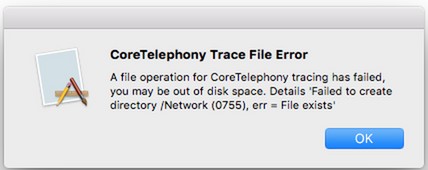
Solution: Close SIP (System Integrity Protection) and then modify the permissions.
Step 1
- Reboot your Mac into Recovery Mode by restarting your computer and holding down Command+R until the Apple logo appears on your screen, and then go to Recovery Mode.
- Click Utilities > Terminal.
- In the Terminal window, type in ‘csrutil disable’ and press Enter.
- Restart your Mac.
-
If error message gone, success!
Step 2
- Reboot your Mac into Recovery Mode by restarting your computer and holding down Command+R until the Apple logo appears on your screen.
- Click Utilities > Terminal.
- In the Terminal window, type in ‘csrutil enable’ and press Enter.
- Restart Mac.